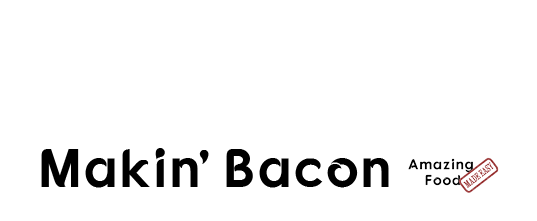Written by Jason Logsdon
Written by Jason Logsdon
How to Maximize Audio and Video Quality in a Small Space
Click to discover how to serve your Fans and grow your incomeAs I've been doing more and more "talking head" video work and started doing online podcast interviews I decided I needed to up the quality of the equipment I was using.
In an ideal world, I would have a high quality 4K video camera set up in a mini-studio with lightning and sound optimized for the space. However, I live in a small apartment (thanks New York City!), so my "office" is also the kitchen, greatly limiting what I can leave set up for any length of time.
Because of that, I searched for options that would maximize my video and audio, making it "professional" even though it's not "perfect". I'm currently very pleased with my latest setup and wanted to share what I did.
Boosting "Talking Head" Video Quality
My main additions for the video side was a $50 Logitech C920S HD Pro Webcam for higher video quality, a $24 Neewer on Camera Video Light and a $16 Neewer Mini Light Stand to hold it.
The webcam creates a much more vivid, clear, and bright video, really making me pop compared to the built in camera on my iMac. The Neewer light is quite small and plugs in, so there are no batteries to change, and I just use the wall behind my computer as a bounce board. The stand is also small but sturdy, allowing me to leave the light and stand on my computer desk at all times.
Here is a before and after shot showing the difference. You can click on the images to enlarge them. As you can see, it still isn't perfect, but it is much better than what it was, and more than good enough for a YouTube video at anything short of "full screen" mode.
Creating Better Podcast and Interview Audio
For the audio quality, I went with a $70 Audio-Technica ATR2100 Microphone with a $13 NEEWER Microphone Boom Arm and $14 Microphone Shock Mount.
The microphone works great, producing much richer, fuller sound than any of the built-in, LAV, or shotgun mics I had been using. The boom arm makes it easy to reposition the microphone wherever I need it and the shock mount reduces any vibrations from when I hit the desk or bump the microphone.
All told, I spent less than $200 to make significantly better looking and sounding videos and podcasts. An investment that was well worth it!
What is your ideal "talking head" setup? Any tips and tricks you've found to maximize video or audio quality outside of a dedicated studio? Let me know in the Makin Bacon Facebook Group or the comments below.
 Hi, I'm Jason Logsdon! I'm an adventurous home cook and the head writer and photographer for Amazing Food Made Easy. I grew my income to 6-figures by focusing on serving my Fans by providing massive value, and I want to help you do the same.
Hi, I'm Jason Logsdon! I'm an adventurous home cook and the head writer and photographer for Amazing Food Made Easy. I grew my income to 6-figures by focusing on serving my Fans by providing massive value, and I want to help you do the same.