
If you aren't familiar with TextExpander, it's a great tool to save keystrokes by saving your most typed words and phrases. I use it for a lot of things, especially email signitures, canned responses to emails, and websites I use all the time.
For example, if I type "//ey" (short for "engine yard", where I host), it automatically replaces it with "https://cloud.engineyard.com/app_deployments/113792/environment", which is the full url.
However, many people don't know that you can do more than just have static text in it. One of the things I find myself doing constantly is taking a phrase for articles, such as "Sous Vide Chicken Breast" and wanting to sprinkle it throughout a document.
The issue is that the capitalization depends on if I'm using it at the start of a sentence ("Sous vide chicken breast"), middle of sentence ("sous vide chicken breast"), or a header ("Sous Vide Chicken Breast"). So I'm constantly pasting in "Sous Vide Chicken Breast" and changing the letters one at a time.
Using the dynamic functionality of TextExpander, I can paste the correct version I'm looking for and it'll paste it automatically.

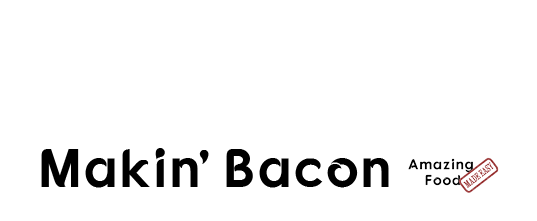






 Today, we are going to talk with Madison Wetherill about how to find out what your audience is looking for, why great design matters, and why a brand is more than just a logo.
As bloggers we often work so hard on our recipes, the stories we tell, and using social media to bring in readers, but we often neglect the thing that people see first...our website. A good website design does more than look pretty, it informs the visitor and can be a big factor in turning them into a real Fan. But where do you get started?
Today, we are going to talk with Madison Wetherill about how to find out what your audience is looking for, why great design matters, and why a brand is more than just a logo.
As bloggers we often work so hard on our recipes, the stories we tell, and using social media to bring in readers, but we often neglect the thing that people see first...our website. A good website design does more than look pretty, it informs the visitor and can be a big factor in turning them into a real Fan. But where do you get started?















