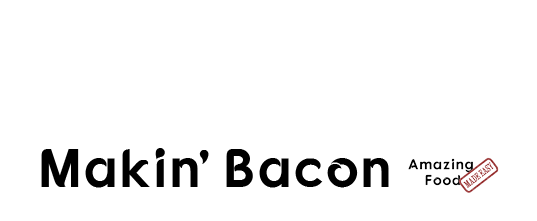This article is a part of my FREE Web Stories Made Easy Quick Start Course. If you want to discover not only what Google Web Stories are but also you to use them to move your blog forward, then my course is exactly what you're looking for.
Written by Jason Logsdon
What Are Google Web Stories?
Click to discover how to serve your Fans and grow your incomeWelcome to my Web Stories Made Easy Quick Start Course! This is the first article and we'll dive into what Google Web Stories actually are and why you should care about them!
So, what the heck is a Google Web Story anyway?
Web Stories are Google's attempt to take the now-classic Instagram "story" approach and apply it to their search results.

They look almost identical to the Instagram / Facebook / Pinterest story model and are a series of "slides" containing images, videos, text or audio that you can swipe through, or have advance on their own.
Google states that they should be self-contained stories, not partial stories or teasers.
They are also mainly mobile based, though browsers can display them as well.
Wait! So these are just Instagram Stories in Google?
Uhhh....yeah, kind of.
So, I'm just supposed to do more stories on another platform?
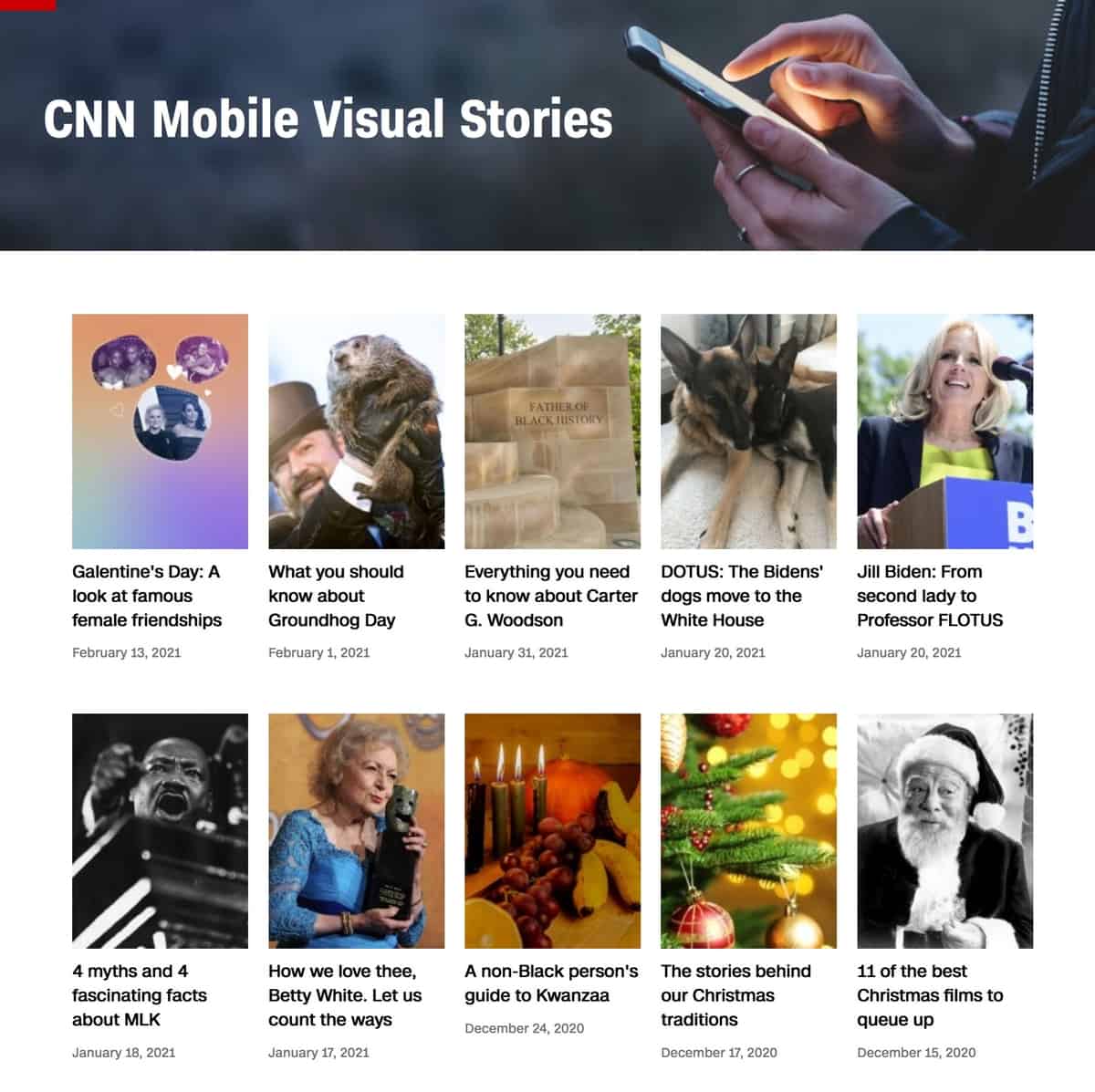
Well, there are several differences between Google Web Stories and Instagram stories. And for once, they all benefit us!
And the first is that they show up in...yup, you guessed it, Google!
You may have heard of Google before and the small audience they have access to :)
Google Web Stories show up in search results, Google Discover, and across much of their network.
This means you can use web stories to cultivate a whole new crop of Fans!
Fine. I'm Listening but You're on Thin Ice.
Phew!
Another great difference is that Google Web Stories live on your website!
They are your content, created by you, and hosted by you. So even if Google discontinues them down the road, you'll still have all the Web Stories you created and your Fans will be able to view them.

Google Web Stories also live forever!
There's no 24-hour countdown, there's no feeling of creating content that just disappears!
Web Stories are evergreen and they last as long as your page exists. They will continue to bring value in for the long term.
You Can Link to, and Link From, Web Stories!
Have you ever had a great Instagram story that you wanted to share with someone days or months later? Even if you saved it at the time, it's hard trying to explain how to go to your Instagram profile and find the right old story.
With Web Stories you can just add a link, just like to any other page on the Internet!
This also means if you craft great Web Stories that relate to articles on your site, you can point to them to provide your Fans with even more value.
You can also link out from a Web Story, either from the final page (which acts as a "what to read next" page) or within a page itself. This makes it much easier to have affiliate links, links to more information, or to drive users.
You can also "swipe up" with "page attachments" to show more detailed information.
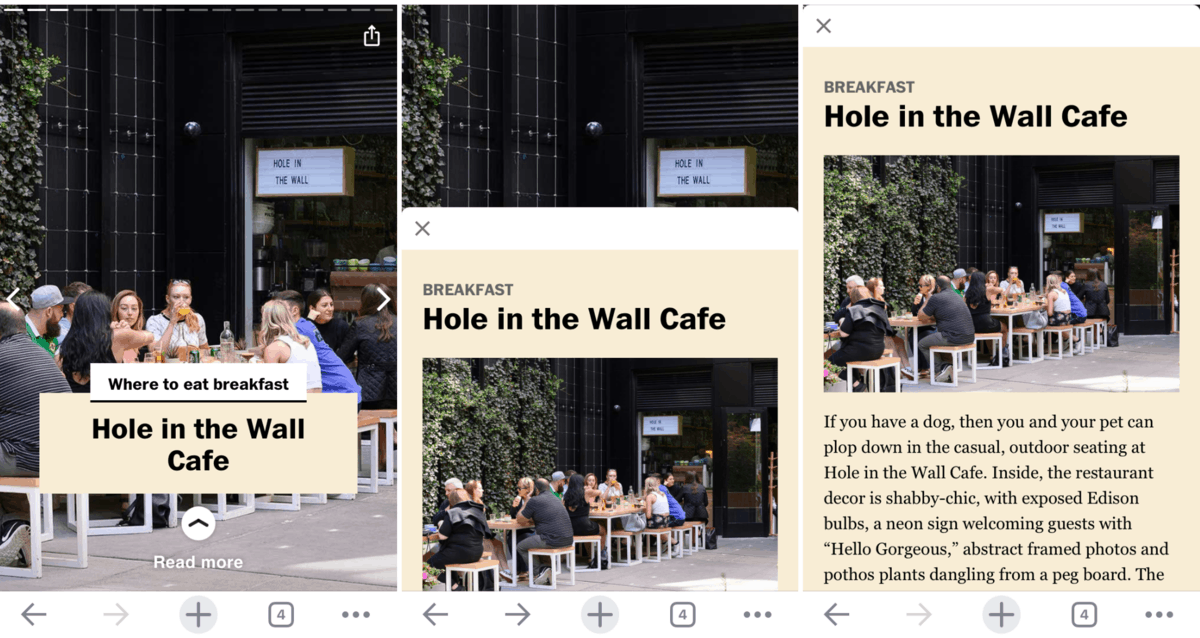
You can control the look and feel of Web Stories too!
Web Stories are just HTML and CSS, the same ingredients that regular web pages are made up as. This allows you to easily lay out and style your stories, whether it's by coding them yourself or letting a plugin do it for you.
Where can I see examples of these fancy Web Story things?
Google Web Stories currently show up in their Google Discover results available on Android and in their app. They also show up in general Google search results and image search results.
It's also highly likely that they will become more and more ingrained into Google's overall search results over time as more and more stories are created. This is only true for some countries but they seem to be rolling it out to others pretty quickly.
However, I also like to share what "regular" bloggers are doing. So here's a few from bloggers I know (and you should follow!)
Nyssa's Kitchen, Salt Pepper Skillet, and here's mine on sous vide lobster and how long to sous vide food.
OK, I'm in! How do I actually create a Web Story?
There's several ways, which we'll dive into later in the course, but the two main ones are to code it yourself if you are tech-savy or to use the Google Web Story WordPress plugin. You can view all the tools Google recommends.
Do I need to know anything else or am I a Web Story master now?
You're just getting started!
Luckily for you the next lesson in the Web Stories Made Easy Quick Start Course will focus on what actually makes a great Web Story!
If you want to read some more about this, here are a few helpful links.
- How to Deliver a Cooking Course
- Case Study: Free Email Course
- How to Create a Cooking Course
- Why Reuse, Reuse, Reuse is a Superpower
- Where Are You Going?
How do you use Web Stories? Have you found any great examples you like? Let me know in the Makin Bacon Facebook Group or the comments below.
 Hi, I'm Jason Logsdon! I'm an adventurous home cook and the head writer and photographer for Amazing Food Made Easy. I grew my income to 6-figures by focusing on serving my Fans by providing massive value, and I want to help you do the same.
Hi, I'm Jason Logsdon! I'm an adventurous home cook and the head writer and photographer for Amazing Food Made Easy. I grew my income to 6-figures by focusing on serving my Fans by providing massive value, and I want to help you do the same.