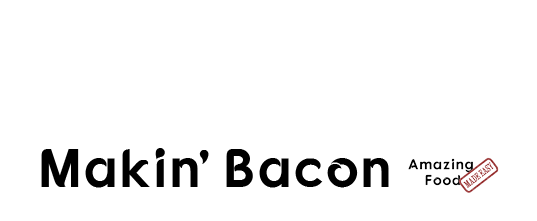This article is a part of my FREE Web Stories Made Easy Quick Start Course. If you want to discover not only what Google Web Stories are but also you to use them to move your blog forward, then my course is exactly what you're looking for.
Written by Jason Logsdon
How Do Google Web Stories affect SEO
Click to discover how to serve your Fans and grow your incomeWelcome to my Web Stories Made Easy Quick Start Course! This is the fifth article and we will be diving into concerns around how Google Web Stories affects SEO!
There's a lot of concerns over whether web stories and SEO.
People are worried they are can hurt overall SEO, wonder how to get the most out of their web stories, and want to make sure they are boosting the overall site authority.
This article dives into all of those issues.
Wait a minute! If this is content that exists on my site and is featured on Google do I need to be worried about SEO?
Yup, sorry.
You've got to be #$@&%*!@&% kidding me!
I know, I know.

But remember that Google has been steadily moving towards trying to promote content that users consume, that users enjoy, and that provides a good experience for the user.
Even the SEO for AMP document by Google says
"The Secret of SEO: ... providing high quality content that is useful and interesting to your users is and will always be the most important 'SEO tactic'".
So if you focus on telling compelling stories, and telling them well, a lot of the rest will take care of itself.
OK, fine, tell good stories, got it. But how do I make sure I'm getting the most exposure for them?
The majority of the SEO you know will still work fine! Most of what works for existing content currently works for Web Stories.
Google even says : "Do all the SEO things you would do for any other page on your website. If it helps rank your non-Story pages, it'll probably help the Stories as well."
And a lot of the plugins will do this automatically for you!
But if you are doing it manually, make sure the URLs of your stories are available in your XML sitemap, add schema structured data, link to your stories and all that other good stuff!
You will also want to ensure you use the standard web page metadata like the title, description, Twitter cards, schemas, etc.
So normal SEO stuff, that's not toooo scary. Anything specific for stories?
The main things that come up, especially for Companion web stories are ensuring you don't name them the same thing, and that they aren't just duplicate content.
There's also a lot of talk from an ad tracking perspective about using a separate analytics account to track them. You can read more about that on AMP, MediaVine and Nicole Barkerva.
If stories are short, how the heck does Google know what they are about?
You noticed that, did ya?
If there's anything Google has taught us over the last 10 years it's that longer is better, but web stories are a different animal.
There are a few "regular" SEO techniques you can use that are even more important for Google Web Stories
Always link web stories in your regular pages!
Internal linking is always a good strategy to follow, and it's doubly important for web stories.
With the shorter content in the stories themselves, using links and link text to help reinforce what they are about is very important to helping Google understand what they about.
Be sure to spend extra time on your alt text for web stories.
You should always use alt text to make your site accessible but again, with web stories you have a limited amount of text so there's a good chance your alt text will help inform Google.
This is also true for video captions. Not only are they required for people with hearing impairments (or who just have the sound off) they also help inform Google.
Don't embed text when you can help it.
Google allows you to get around this in a limited manner by using the title tag, but if your text is embedded in a graphic or a video then google can't read it or use it to help you rank.
Some tools do this automatically, and if it's part of your flow I would stick with it, but if you have the choice put the text into the web story as a title or text.
Got it! Now, how do I get the cash rolling in from my stories?
Luckily for you the next lesson in the Web Stories Made Easy Quick Start Course will focus on what the options are for trying to monetize a web story!
Have you found anything effective for using SEO to promote your web stories? Let me know in the Makin Bacon Facebook Group or the comments below.
If you want to read some more about this, here are a few helpful links.
- How to Deliver a Cooking Course
- Case Study: Free Email Course
- How to Create a Cooking Course
- Why Reuse, Reuse, Reuse is a Superpower
- Where Are You Going?
 Hi, I'm Jason Logsdon! I'm an adventurous home cook and the head writer and photographer for Amazing Food Made Easy. I grew my income to 6-figures by focusing on serving my Fans by providing massive value, and I want to help you do the same.
Hi, I'm Jason Logsdon! I'm an adventurous home cook and the head writer and photographer for Amazing Food Made Easy. I grew my income to 6-figures by focusing on serving my Fans by providing massive value, and I want to help you do the same.